Frequently Asked Questions of Dragon Raja PC version
(Keep updating)
-
Q1: What should I do when a prompt ‘You Have Run A Instance Exe, Please Shutdown it and run again’ pops up?
Please try the following to solve this problem,
Step 1: Open up task manager (Win+X, then T).
Step 2: Select the Azure Launcher by right-clicking, and then terminate it.
Step 3: Right-click Azure Launcher and run Azure Launcher as administrator.
-
Q2: What are the performance requirements for the Dragon Raja PC version?
The performance requirements are,
OS: Windows 10 64 Bit
Processor: Intel Core i7-4790 (3.60 GHz) or better
Memory: 8 GB RAM
Graphics: NVIDIA GeForce GTX 750 Ti or better (DirectX 11 card & VRAM 2GB Required)
-
Q3: What are the ways to log in to the PC version of Dragon Raja?
You can log in via Archosaur account, Facebook, or Twitter.

-
Q4: Can the PC account and the mobile account be synchronized?
Yes. Your character information will be synchronized if you had used Archosaur account, Facebook, or Twitter to log in to the mobile platform before.
-
Q5: Why can’t I find my characters even when logging in with Archosaur account?
Before entering the game, you need to manually select the server which you log in on the mobile phone, and you can see the character after entering the correct server.
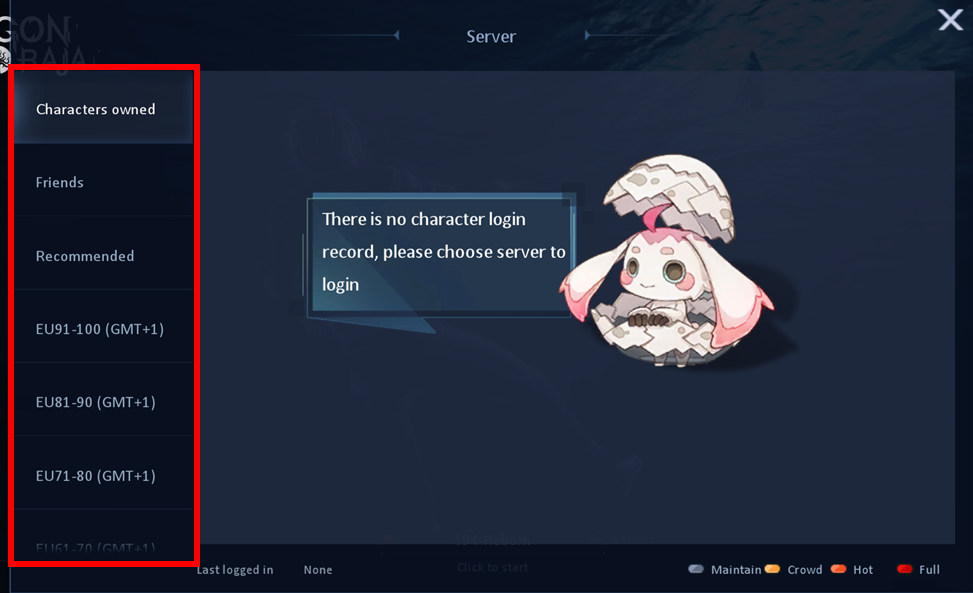
We are still trying our best to optimize the PC version in order to provide a better gaming experience.
You are welcomed to write down your advice or the issues you came across to our support team with the screenshot via Facebook messenger.
We appreciate your understanding and patience.


